Learn React Js
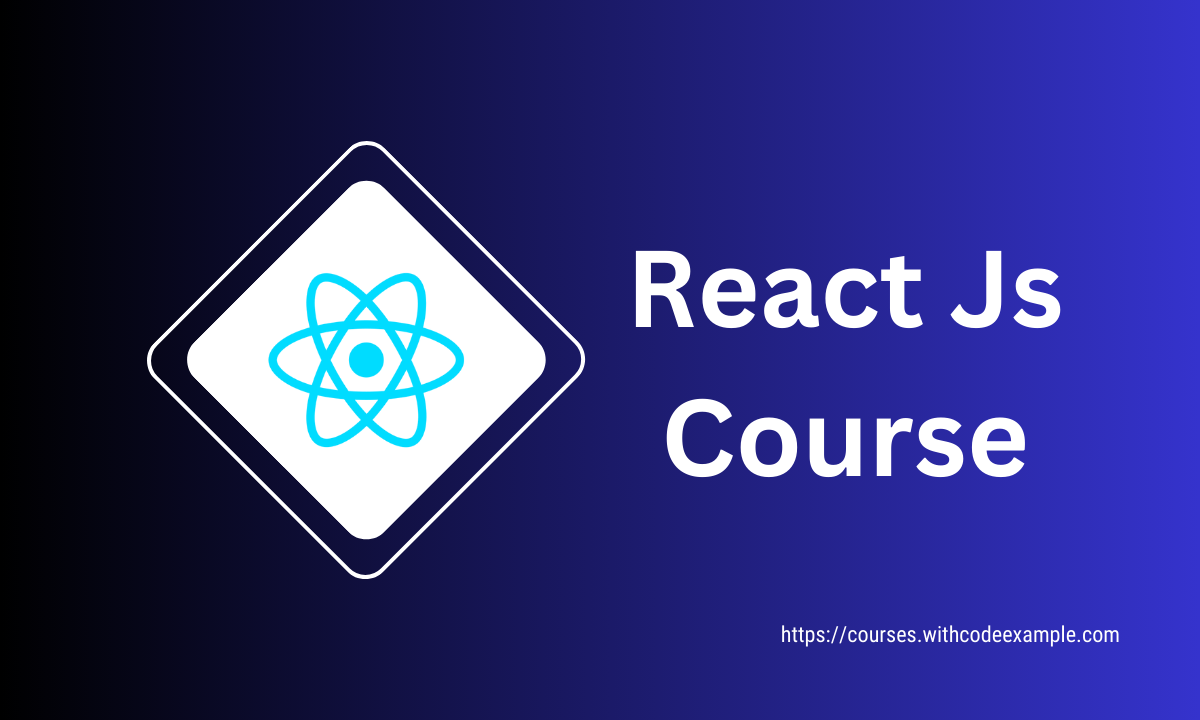
Table of Contents
What you will learn
1. Introduction
In the world of web development, creating interactive and responsive user interfaces is paramount. This is where React.js comes into play. React.js, often referred to as React, is an open-source JavaScript library maintained by Facebook.
2. Getting Started
Getting started with React involves setting up your development environment, creating a basic React application, and understanding the core concepts of React. Here’s a step-by-step guide to help you get started:
3. Components & Props
Functional components and class components are two different ways to define and work with components in React, a popular JavaScript library for building user interfaces. While both approaches achieve the same goal of creating reusable UI elements, there are some differences in how they are structured and used.
4. State and Lifecycle
In React, component state is a mechanism that allows components to manage and maintain their own internal data that can change over time. Unlike props, which are passed from parent to child and are read-only, state is controlled and managed within a component itself.
5. Event Handling
Event handling in React is how you manage and respond to user interactions within your components. React’s event handling system is similar to handling events in traditional HTML, but with some differences due to React’s virtual DOM and component-based architecture.
6. Conditional Rendering
Conditional rendering is a technique in React that allows you to conditionally render different content or components based on certain conditions or states. It’s a powerful way to create dynamic user interfaces that respond to user interactions or changing data.
7. Forms
Creating forms in React involves building user interfaces for collecting and processing user input. React provides a convenient way to handle form elements and their values using state and event handling.
8. Styling
In React, there are several options for styling your components and user interfaces. Here are three common approaches: inline styles, CSS classes, and CSS modules. Styling in CSS 1. Inline Styles: With inline styles, you can apply styles directly to individual JSX elements using JavaScript objects.
9. Component Composition
Component composition and props drilling are concepts used in React to build complex user interfaces by combining smaller, reusable components. These concepts are integral to creating modular, maintainable, and organized applications.
10. React Router
React Router is a library that provides routing capabilities to your React applications. It allows you to create single-page applications (SPAs) with multiple views or pages, each represented by its own component.
11. State Management
Redux is a state management library for JavaScript applications, particularly useful in managing the state of large and complex applications. It provides a predictable and centralized way to manage the application’s state and makes it easier to understand, debug, and maintain the state transitions.
12. Handling API
Handling API requests and data in a React application involves making asynchronous calls to APIs, fetching data, and updating the component’s state accordingly. Here’s a general outline of how you can handle API requests and data in a React application:
13. Real World App
Building real-world applications in React involves leveraging the capabilities of the React library and integrating it with other tools and technologies to create interactive, dynamic, and scalable web applications. Here’s a step-by-step guide on how to go about building real-world applications in React:
14. Performance Optimization
In today’s fast-paced digital world, web application performance is crucial. Users expect applications to be lightning-fast, and even the slightest delays can lead to frustration and abandonment. This is where performance optimization comes into play.
15. Testing & Debugging
In the world of web development, testing and debugging are indispensable processes that ensure the reliability and quality of your applications. In this article, we will explore various methodologies and tools for testing and debugging in React, one of the most popular JavaScript libraries for building user interfaces.
16. Deployment
In the world of web development, creating a React application is only half the journey. Once your application is built and functional, the next critical step is to deploy it to the web, making it accessible to users worldwide.
FAQs
Here are some frequently asked questions (FAQ) that people often have before learning React.js:
What is React.js?
React.js, commonly referred to as React, is a JavaScript library for building user interfaces. It’s maintained by Facebook and a community of developers. React allows you to create interactive and reusable UI components for web applications.
Do I need to know JavaScript before learning React?
Yes, a solid understanding of JavaScript is essential for learning React. React is a JavaScript library, so you should be comfortable with JavaScript fundamentals, including ES6 features like arrow functions, classes, and destructuring.
What’s the difference between React and React Native?
React is used for building web applications, whereas React Native is used for building mobile applications for iOS and Android. Both use similar concepts and syntax, but React Native is focused on mobile development.
Do I need to know HTML and CSS to learn React?
Yes, you should have a good understanding of HTML and CSS because React is primarily used for building user interfaces within web applications. Knowledge of these technologies is crucial for creating the structure and styling of your React components.
What are React components?
React components are the building blocks of a React application. They are reusable, self-contained pieces of UI that can be composed to create complex user interfaces. Components can be functional (stateless) or class-based (stateful).
What is the Virtual DOM, and why is it important in React?
The Virtual DOM is a concept used by React to optimize the rendering process. It’s a lightweight in-memory representation of the actual DOM. React uses the Virtual DOM to compare the previous and current states of components and efficiently update only the parts of the DOM that have changed, reducing rendering time and improving performance.
What tools do I need to develop with React?
To start developing with React, you’ll need a code editor (e.g., Visual Studio Code), Node.js and npm (Node Package Manager) for installing and managing packages, and a development server. You can create a React application using tools like Create React App, which sets up a development environment for you.
JSX different from HTML?
JSX (JavaScript XML) is a syntax extension for JavaScript used in React. It resembles HTML, but there are some differences, such as using className instead of class for defining CSS classes and using curly braces {} for embedding JavaScript expressions within JSX.
What is state and props in React?
State is a way to manage and store data that can change over time within a React component. Props (short for properties) are used to pass data from parent to child components. State and props are fundamental concepts in React for managing and sharing data.
Is React a framework or a library?
React is often referred to as a library because it provides specific tools and functionalities for building user interfaces. However, some developers refer to it as a “front-end framework” because it plays a central role in front-end development.
These are some common questions that beginners often have before diving into React.js. Understanding these concepts and clarifying any doubts you have will help you get started with React more effectively.