Learn TypeScript
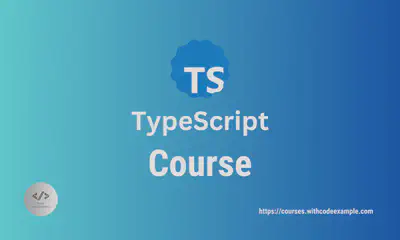
Table of Contents
What you will learn
1. Introduction
TypeScript is a powerful and statically typed programming language that extends JavaScript by adding optional static typing to the language. It was developed by Microsoft and was first made public in 2012.
2. Getting Started
TypeScript is a powerful language for building robust and scalable web applications. To start using TypeScript for your development projects, you need to set up your development environment. In this article, we will guide you through the process of setting up a TypeScript development environment step by step, including installing Node.
3. Data Types
In TypeScript, understanding basic types and variables is essential as it forms the foundation of the language. TypeScript introduces static typing to JavaScript, enabling developers to define and work with different types of data more efficiently.
4. Functions
Functions are a fundamental part of any programming language, and TypeScript enhances their utility by providing a robust type system for parameters and return values. In this article, we’ll explore how to work with functions in TypeScript, including declaring functions with parameter types, specifying return types, and handling optional and default parameters.
5. Interfaces & Objects
In TypeScript, interfaces play a crucial role in defining the structure and shape of objects, enabling developers to write type-safe and well-structured code. In this article, we will introduce you to interfaces and explain how to create them.
6. Array & Tuples
Arrays and tuples are essential data structures in TypeScript, allowing developers to work with collections of values. In this article, we’ll explore how to create arrays, specify array types, and introduce the concept of tuples.
7. Classes
Classes are a fundamental concept in object-oriented programming (OOP) and TypeScript. They enable you to create reusable, structured code by defining blueprints for objects. In this article, we’ll explore how to define classes in TypeScript, use constructors, and work with properties.
8. Type Compatibility
Type compatibility and generics are advanced TypeScript concepts that enhance the type safety and flexibility of your code. In this article, we’ll explore type compatibility and how it works in TypeScript, as well as dive into the power of generics for creating reusable and type-safe code.
9. Modules & Namespaces
Modules are a crucial part of structuring and organizing code in TypeScript. They allow you to create reusable components and manage dependencies effectively. In this article, we’ll explore how to use modules to organize your TypeScript code, export and import modules, and create a modular codebase.
10. Advanced Types
Advanced types in TypeScript provide powerful tools to create flexible and precise type definitions for your code. In this article, we’ll explore union and intersection types, as well as type aliases, and see how they enhance type safety and expressiveness in your TypeScript projects.
11. Error Handling
Error handling is an essential part of writing robust and reliable code in TypeScript. In this article, we’ll explore how to use try-catch blocks for error handling and create custom exception types to represent specific error scenarios in your TypeScript applications.
12. Migrating JS to TS
Migrating from JavaScript to TypeScript can bring significant advantages to your project, such as improved code quality, better tooling support, and enhanced type safety. In this article, we’ll discuss the benefits of migrating to TypeScript, how to add TypeScript to existing projects, and strategies for handling dynamic types during the migration process.
13. Tools
Effective tooling and development workflows are crucial for productive TypeScript development. In this article, we’ll discuss the importance of linting and code formatting, using TypeScript with popular code editors, and debugging TypeScript code to ensure a smooth development process.
FAQs
Here are some frequently asked questions (FAQ) about TypeScript:
What is TypeScript?
TypeScript is a statically typed superset of JavaScript that adds optional static typing to the language. It allows developers to write safer and more maintainable code by catching type-related errors during development.
Why should I learn TypeScript?
TypeScript offers benefits such as improved code quality, better tooling, and enhanced developer productivity. It’s widely used in modern web development, especially in large-scale applications.
Do I need to be an expert in JavaScript to learn TypeScript?
While prior JavaScript knowledge is helpful, TypeScript can be learned by developers at various skill levels. Familiarity with JavaScript fundamentals is a good starting point.
How do I set up a TypeScript development environment?
You can set up a TypeScript development environment using tools like Visual Studio Code, Webpack, and the TypeScript compiler (tsc). Many starter projects and templates are available to streamline the setup process.
What’s the difference between TypeScript and JavaScript?
TypeScript adds static typing to JavaScript, which means you can explicitly declare types for variables, function parameters, and return values. TypeScript also introduces interfaces and other features for building scalable and maintainable applications.
What are TypeScript types?
TypeScript types allow you to define the shapes and structures of data in your code. This includes primitive types (e.g., number, string, boolean), custom types, interfaces, and more.
How do I declare variables with types in TypeScript?
You can declare variables with types using the let, const, or var keywords, followed by a colon and the type. For example: let age: number = 30;
What are TypeScript interfaces?
Interfaces in TypeScript define the structure of objects or classes. They describe the properties and methods that an object should have. Interfaces are commonly used for type checking and code documentation.
Can I use TypeScript with popular JavaScript libraries and frameworks?
Yes, TypeScript has broad compatibility with popular JavaScript libraries and frameworks, including React, Angular, and Node.js. Many libraries offer TypeScript typings for better integration.
How do I handle third-party libraries that don’t have TypeScript support?
You can use TypeScript’s declaration files (with the .d.ts extension) to provide type information for third-party libraries that lack TypeScript support. These declaration files define the types and interfaces for the library’s API.
How do I compile TypeScript code to JavaScript?
TypeScript code is transpiled to JavaScript using the TypeScript compiler (tsc). You can configure the compiler options in a tsconfig.json file and run tsc to generate JavaScript files.
What are TypeScript generics?
Generics in TypeScript allow you to create reusable and flexible functions, classes, and interfaces that work with different data types. They provide type safety while maintaining flexibility.
Can I convert existing JavaScript code to TypeScript?
Yes, you can gradually migrate JavaScript code to TypeScript by adding type annotations and gradually introducing TypeScript features. TypeScript is designed to be backward-compatible with JavaScript.
Where can I find TypeScript learning resources?
There are various online resources, including official TypeScript documentation, tutorials, courses on platforms like Udemy and Coursera, and books dedicated to TypeScript, such as “TypeScript Handbook” and “Programming TypeScript.”